You can not select more than 25 topics
Topics must start with a letter or number, can include dashes ('-') and can be up to 35 characters long.
27 lines
1.8 KiB
27 lines
1.8 KiB
# Setup Theme
|
|
As of Gitea version **1.17.0**, create directories in your Gitea custom file path with this name: **/public/css/**. For example, if your **Custom File Path was** `/var/lib/gitea/custom`, you would add folders to reach this directory: `/var/lib/gitea/custom/public/css`. You can use `mkdir -p /var/lib/gitea/custom/public/css` in that case to make things easier for yourself.
|
|
|
|
You can find your custom Gitea file path by navigating to **Site Administration -> Config** and looking under **Custom File Root Path**.
|
|
|
|
Take both *theme-nico.css* and *nicofooter.png* and insert them in this folder.
|
|
|
|
## Enable Theme
|
|
Go to your **app.ini Configuration File** (again, look under the Config page for what this is) and open the **app.ini**. If your file does not have a **[ui]** heading, add the following somewhere in the file:
|
|
```bash
|
|
[ui]
|
|
DEFAULT_THEME = auto
|
|
THEMES = auto,gitea,arc-green,nico
|
|
```
|
|
By adding **nico** to the end of the list you can now select it when you go to your *Appearance* options list. If you want the nico theme to be the default theme, then change **auto** to **nico**
|
|
|
|
If the **THEMES** key is already present somewhere in your app.ini file, simply add nico to the list.
|
|
|
|
Once you've done that **restart your Gitea service** and you should see all the changes applied! Enjoy!
|
|
|
|
## What does it look like?
|
|
Well, you're looking at it. But just to be safe, here's some images:
|
|
|
|

|
|
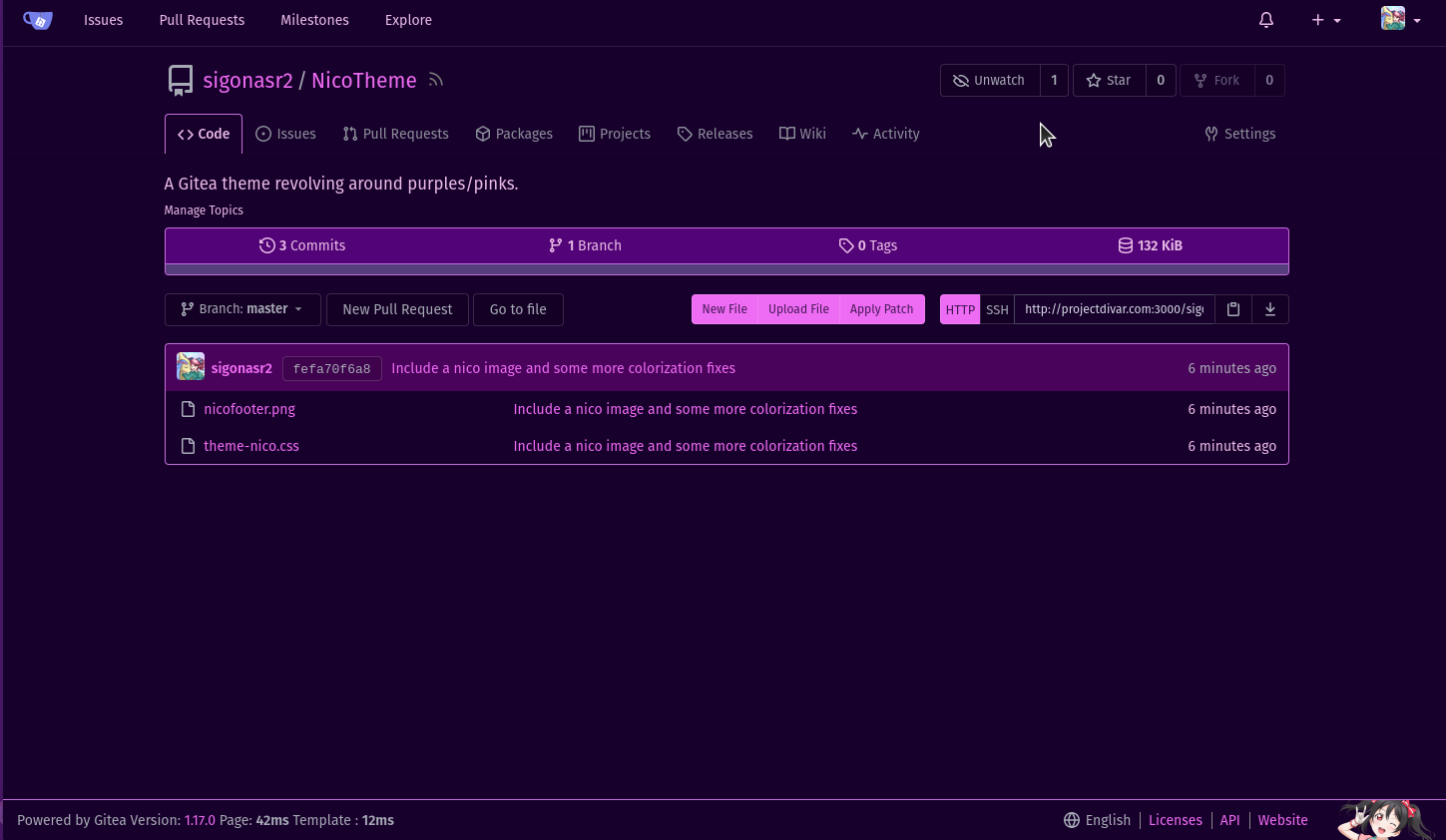
|
|
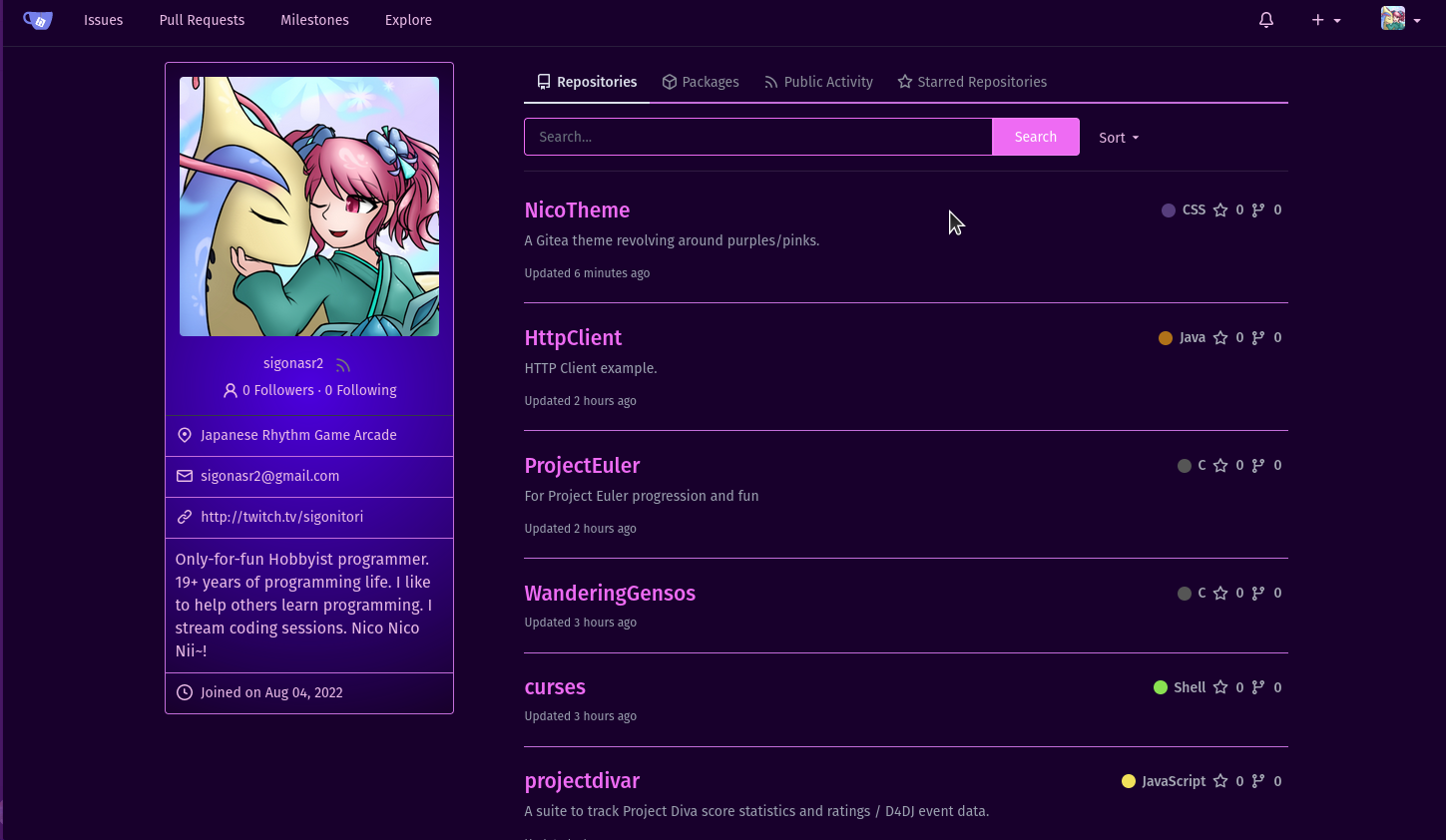
|
|
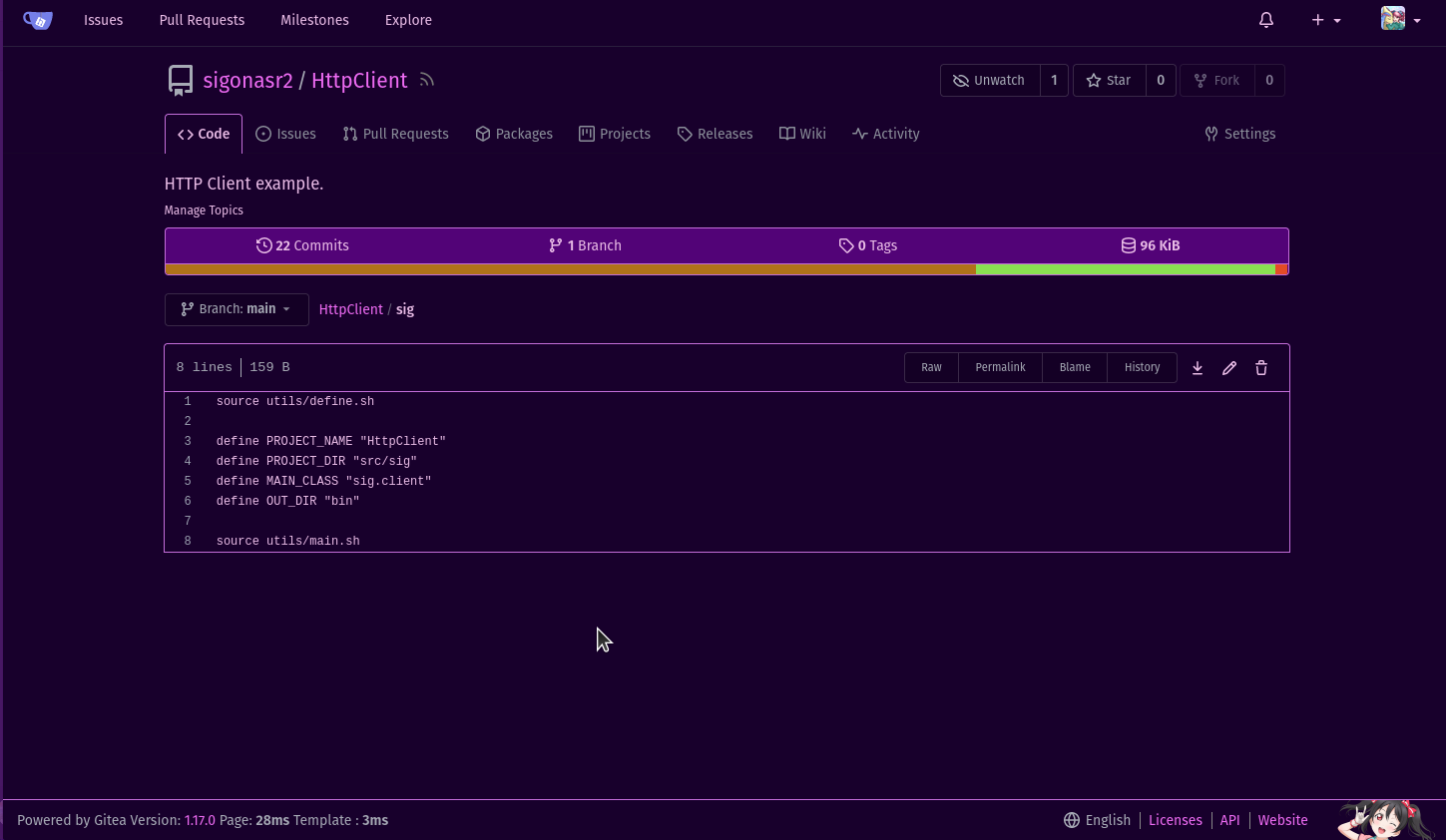 |