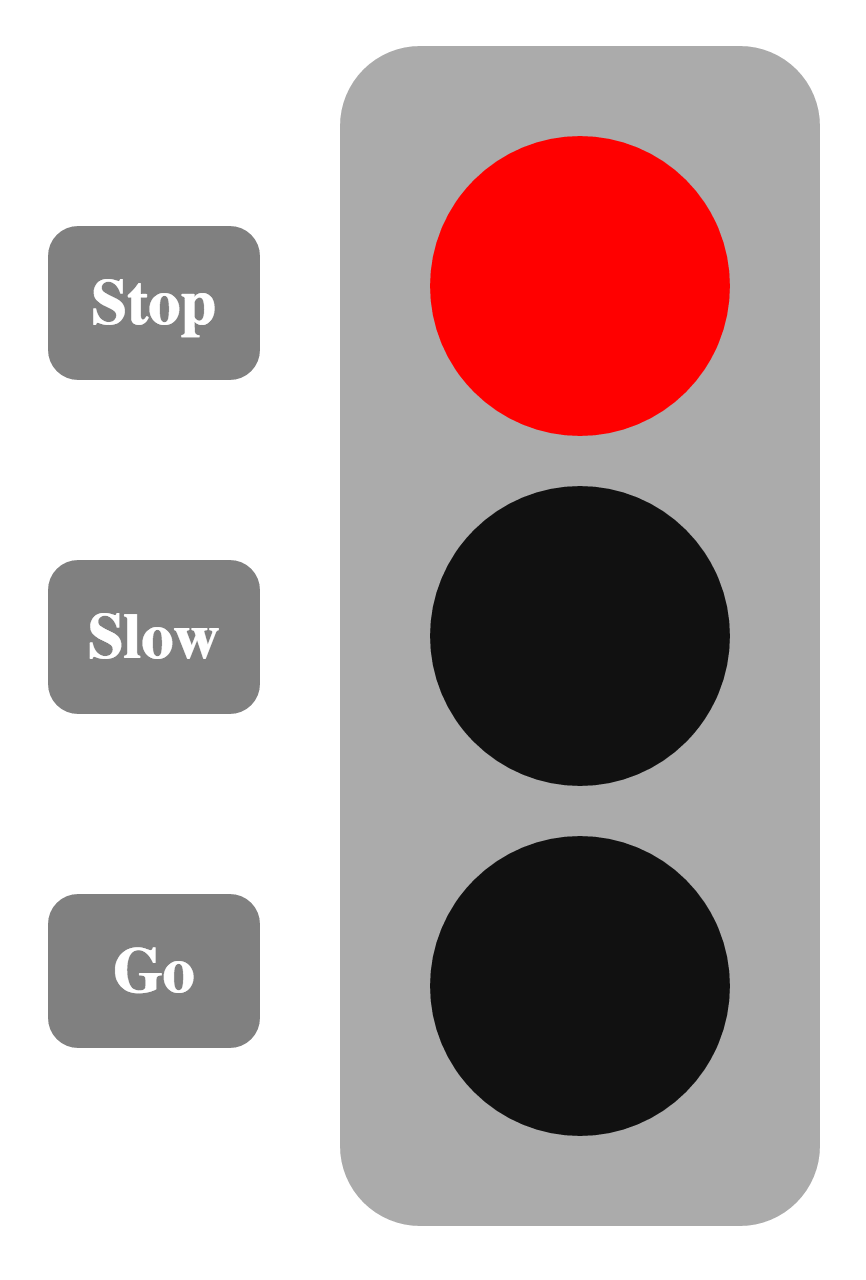Stoplight Exercise
As always, fork and clone this repo.
Stoplight
For this exercise, you will be creating a web page that looks like a spotlight with buttons that make changes to the light. Open up script.js in your editor for the directions. Once completed, try out the challenges and the bonus below.
Challenge One: Button Click
Wire up the controls to the left of the stoplight so that when a button is clicked, the corresponding bulb will turn on and all others will turn off.
Challenge Two: Button Toggle
Alter your event listeners to toggle the on/off state of each bulb. All three bulbs can be on or off from now on.
Challenge Three: Group "Hover" Handler
-
Keep your existing code, but add new event listeners on each of your buttons that log
"Entered <textContent> button"when a user mouses over a button. -
Add new event listeners on each of your buttons that log
"Left <textContent> button"when a user mouses out. -
Add a single event listener on all three buttons as a group. In your group event handler, log the
textContentof each button when a user clicks the button.
Bonus Challenge: On/Off Message
-
If the corresponding bulb is off when a user clicks a button, change the log message in your group event listener to say
"<textContent> bulb on" -
If the corresponding bulb is on when a user clicks a button, change the log message in your group event listener to say
"<textContent> bulb off"
Hints
- Retrieve a DOMElement with
document.querySelectoror similar method - Attach event listeners with
addEventListener - Set the color of a bulb with
background-color - Explore the various options of
MouseEvent