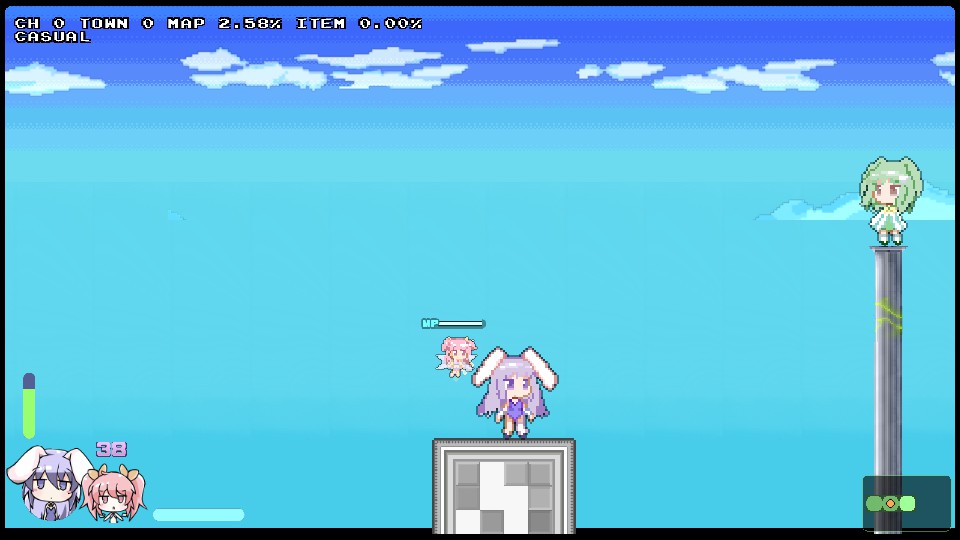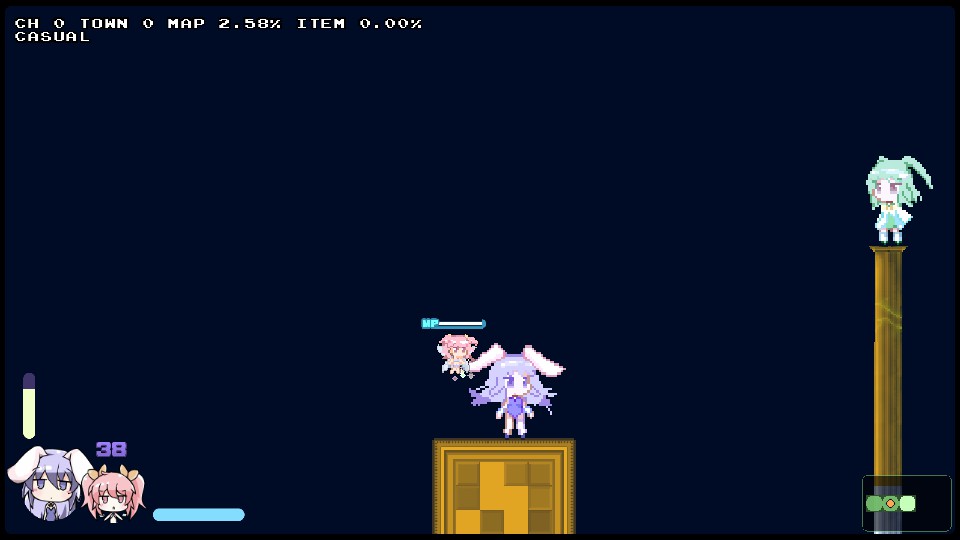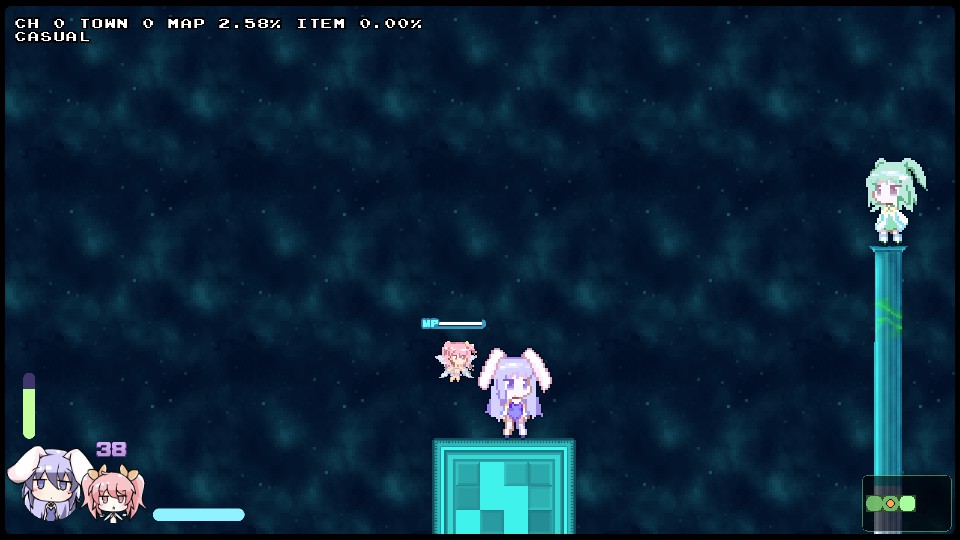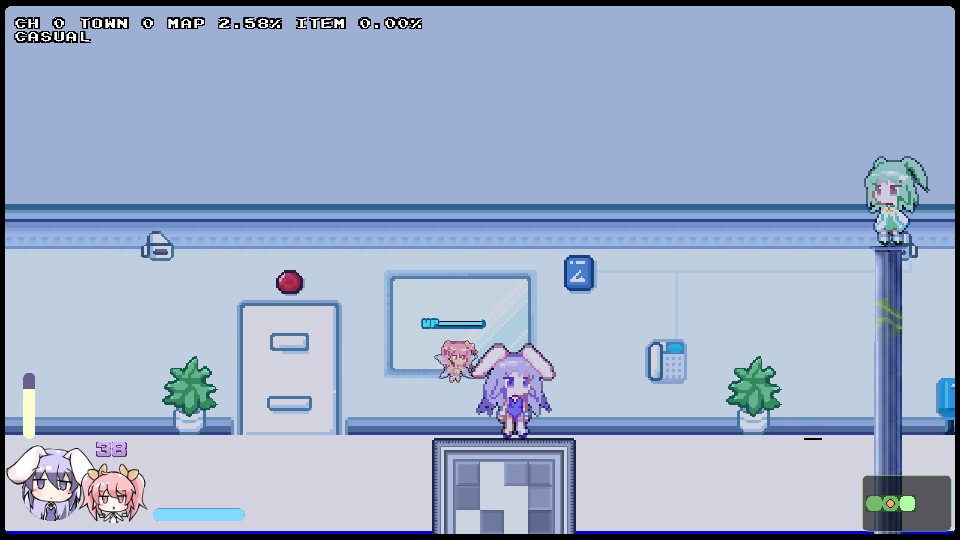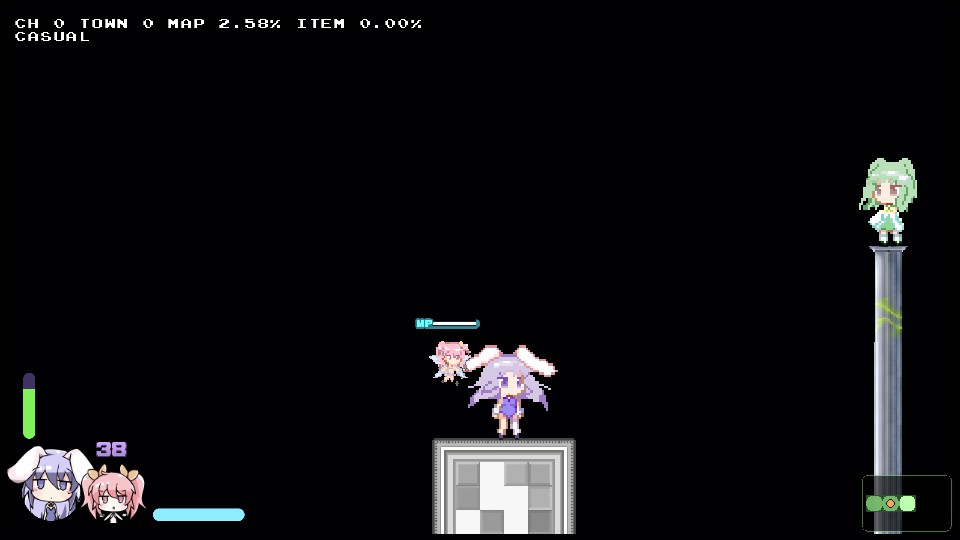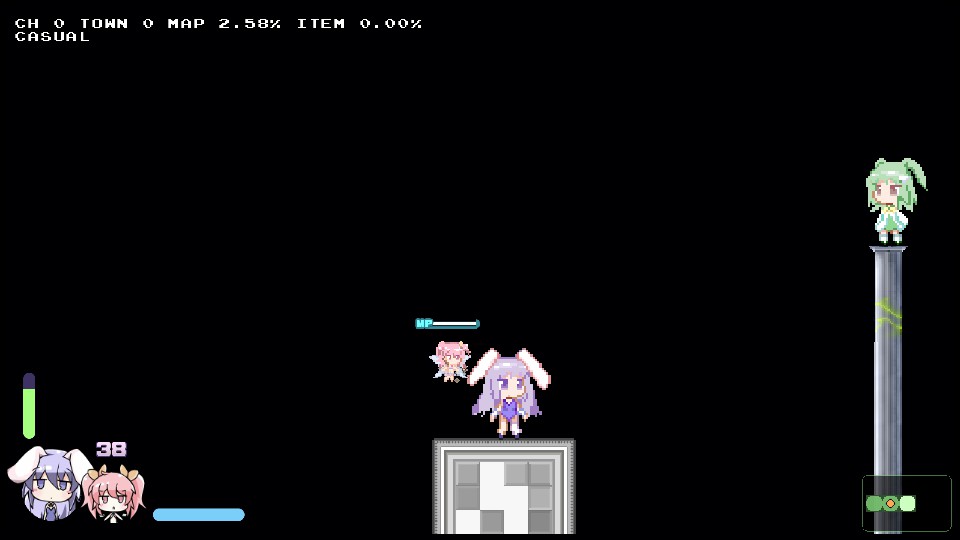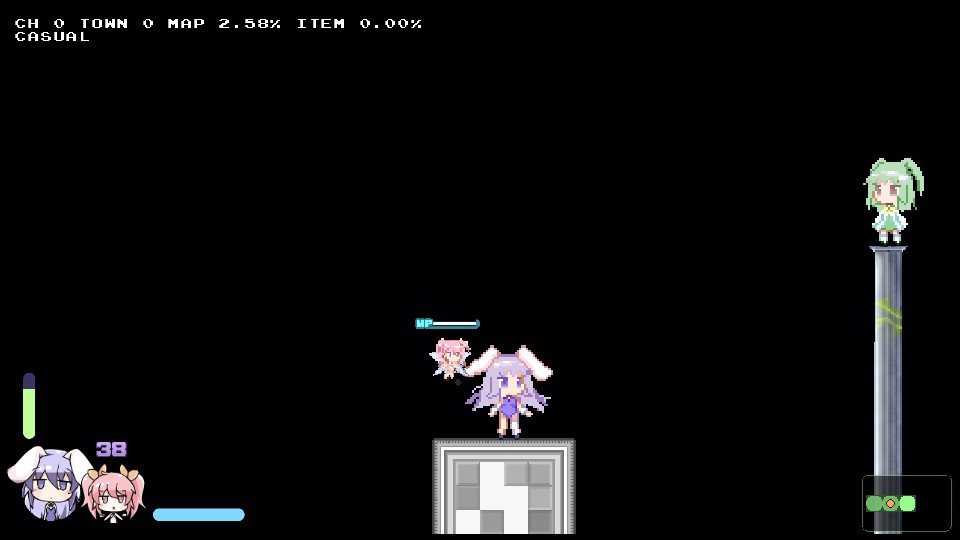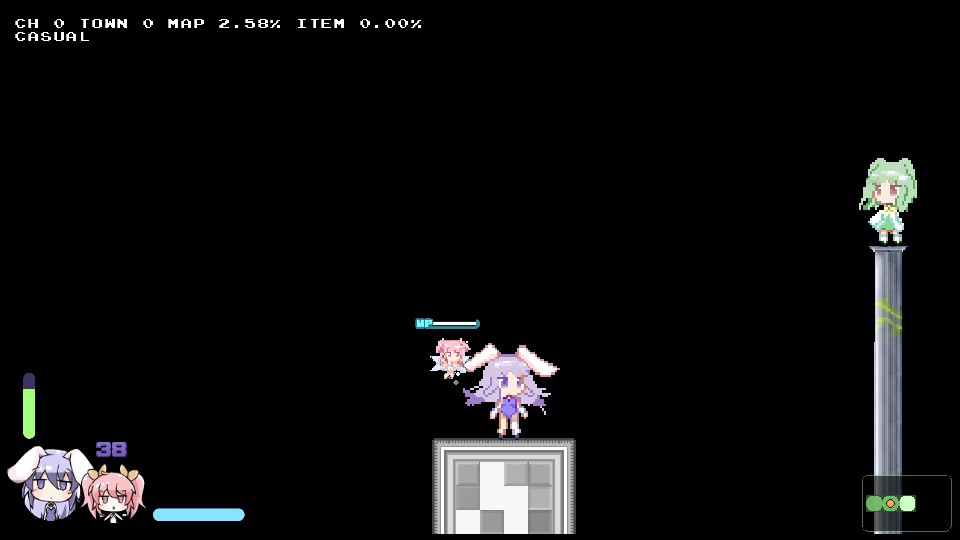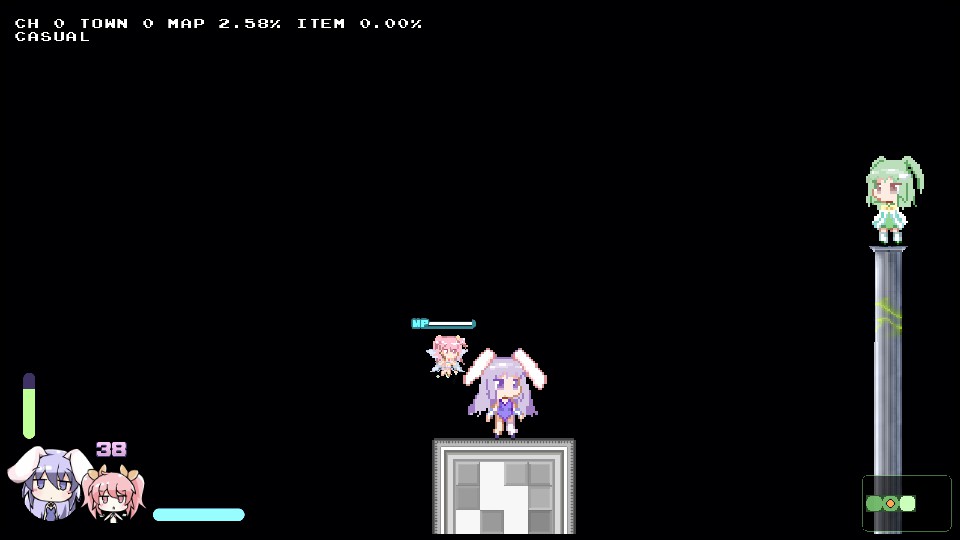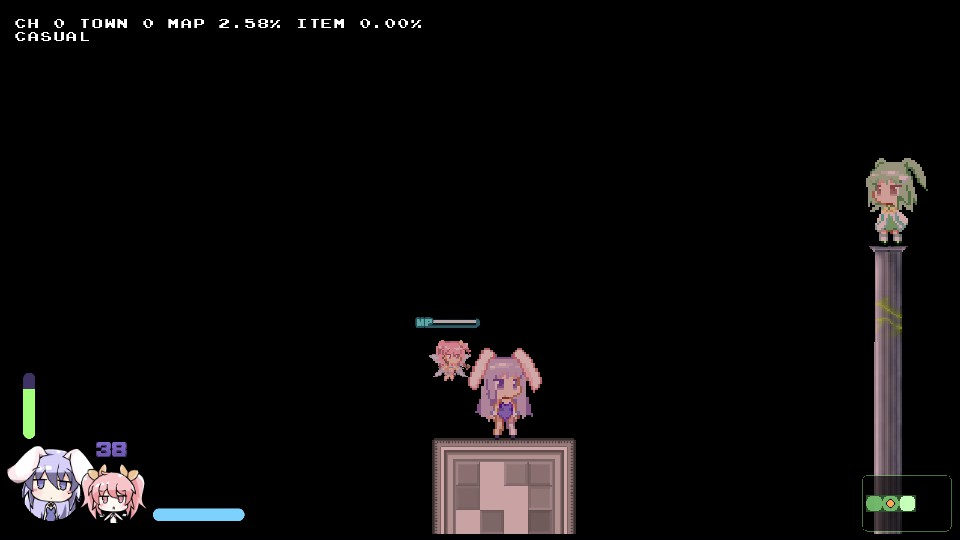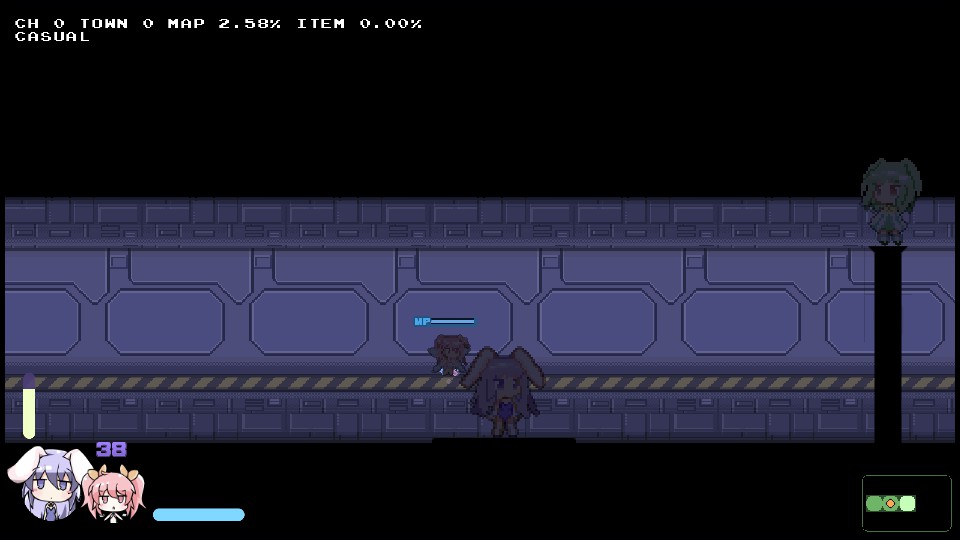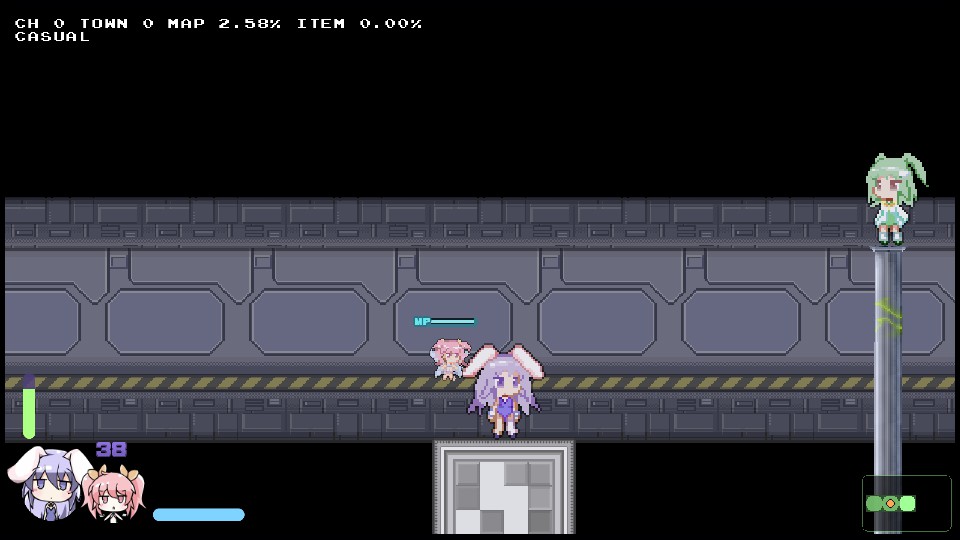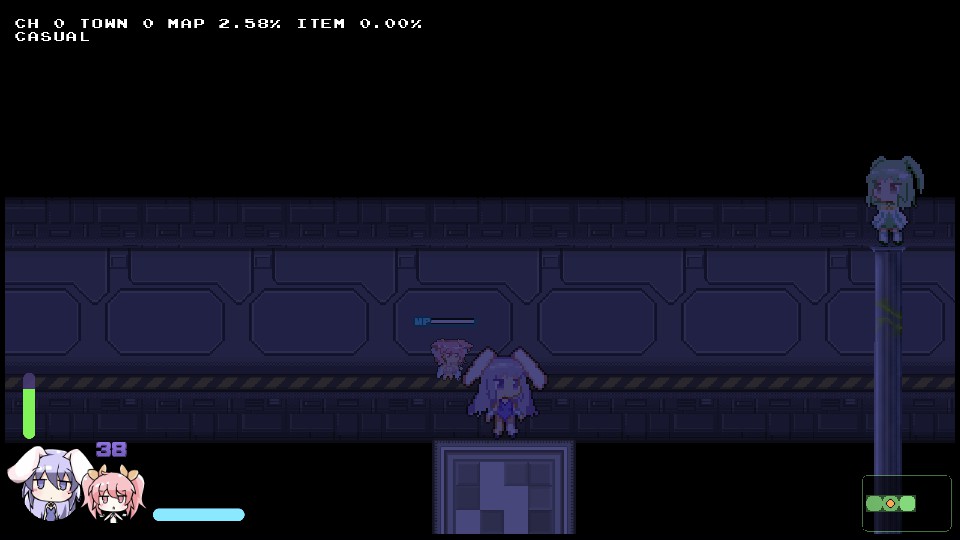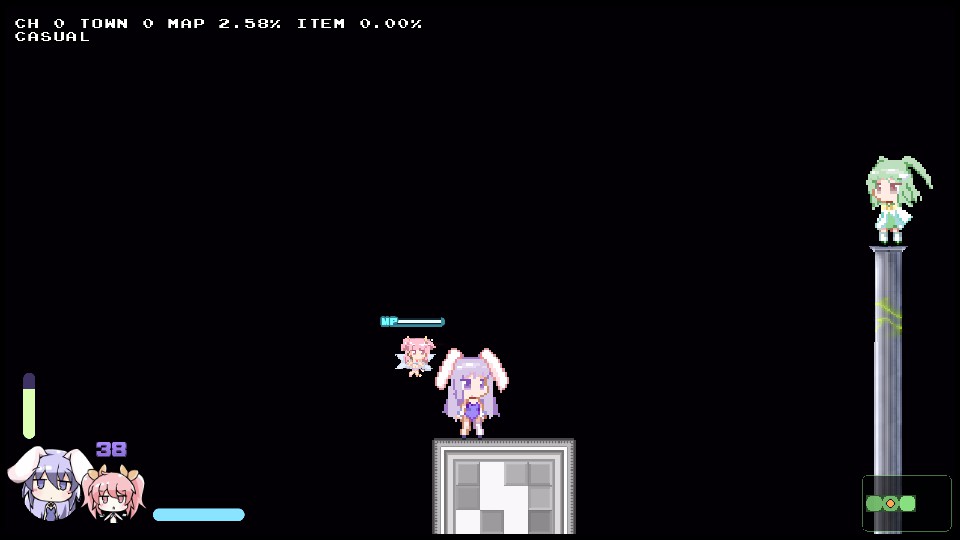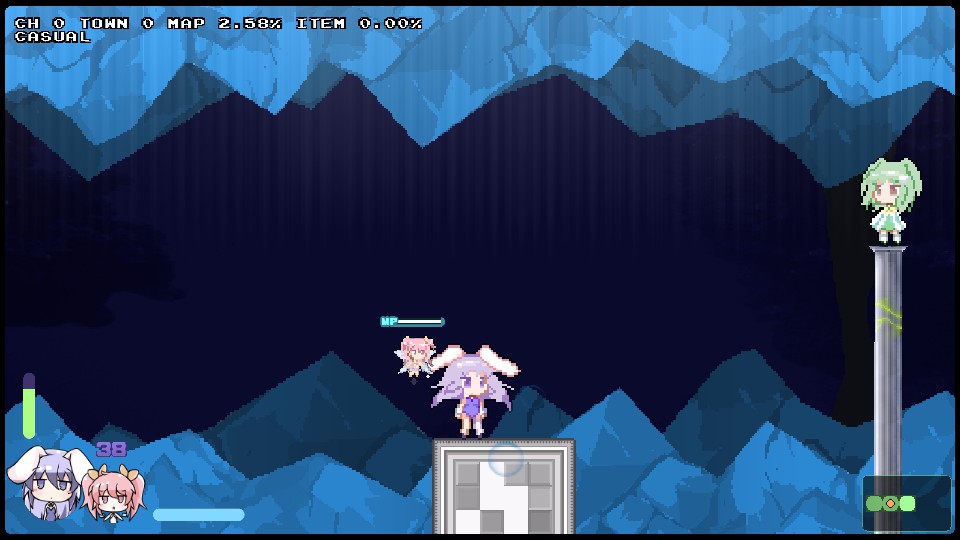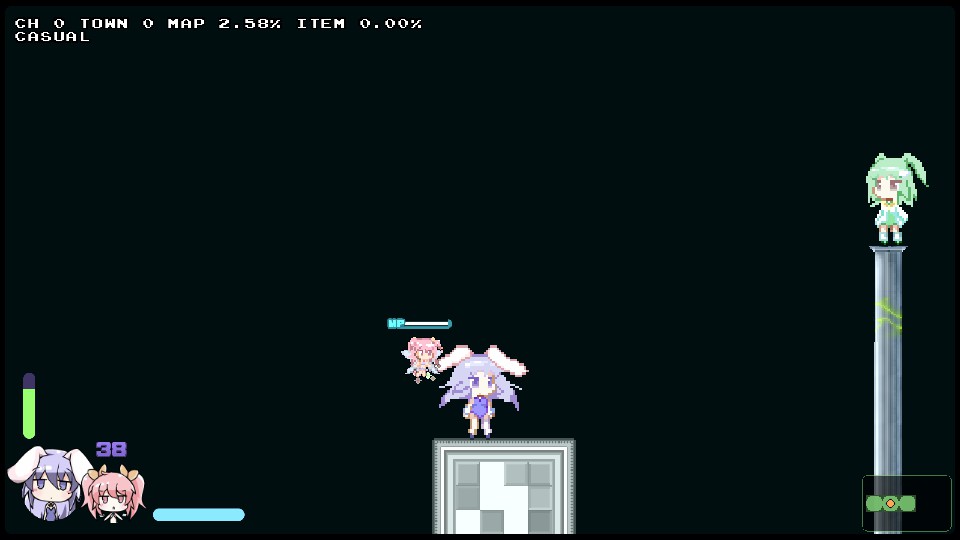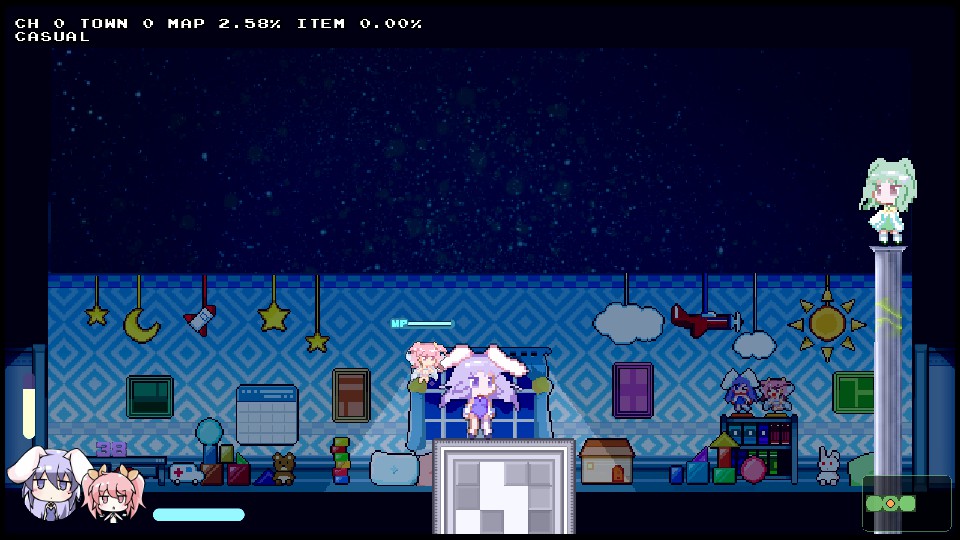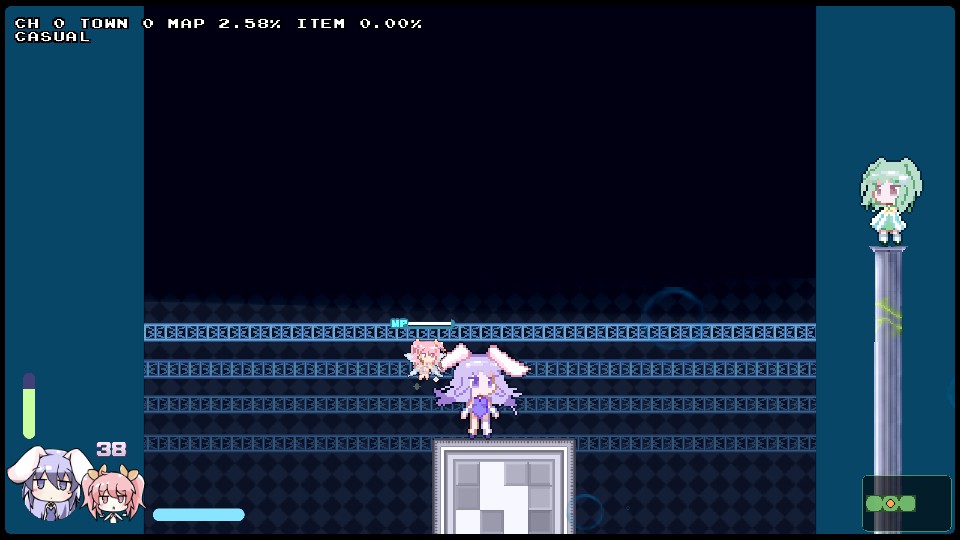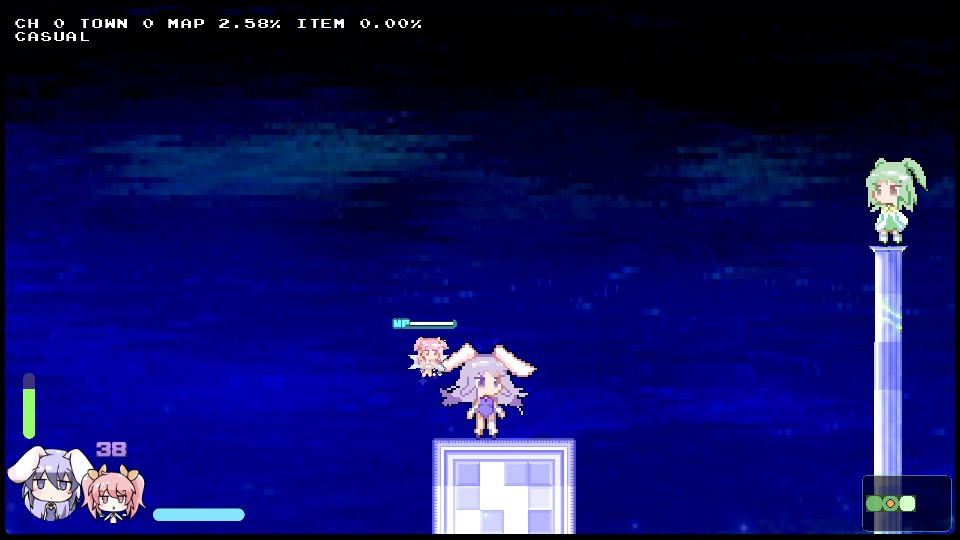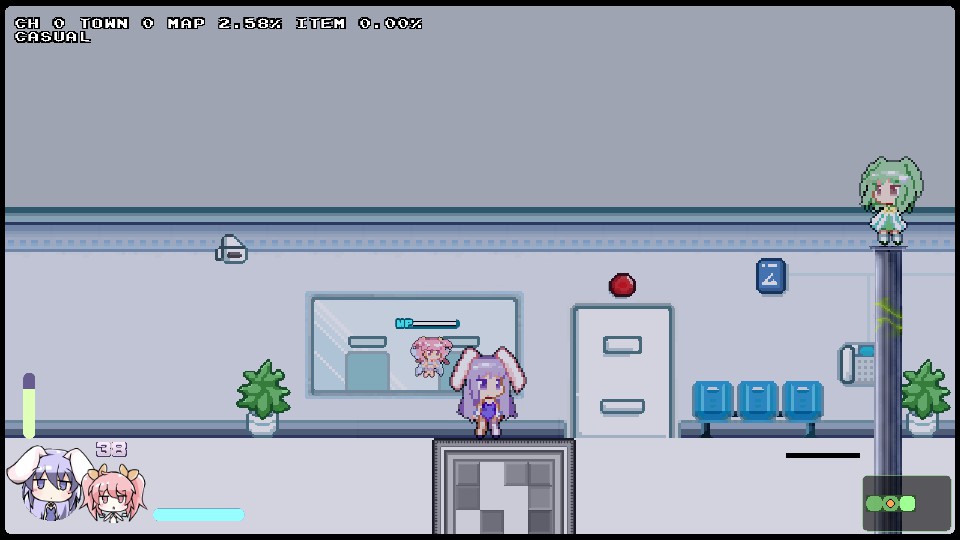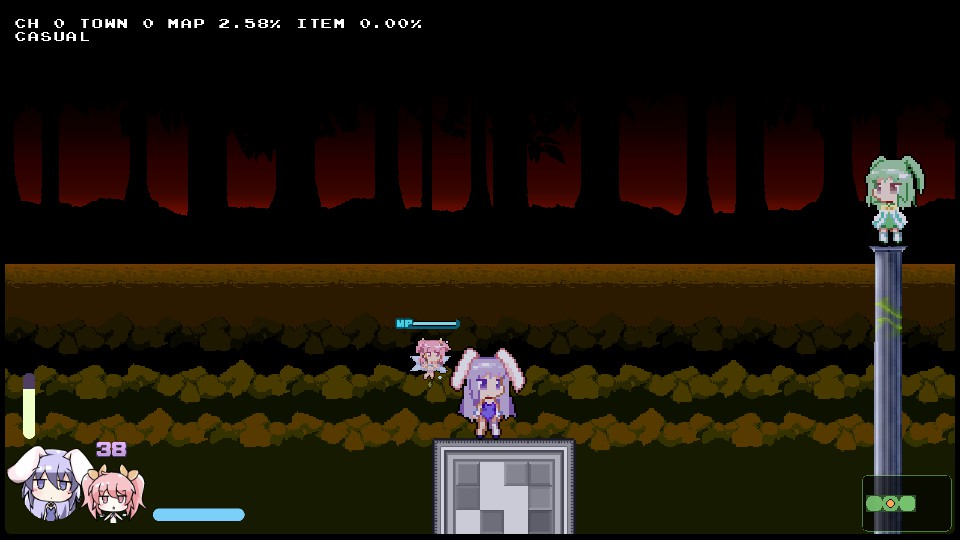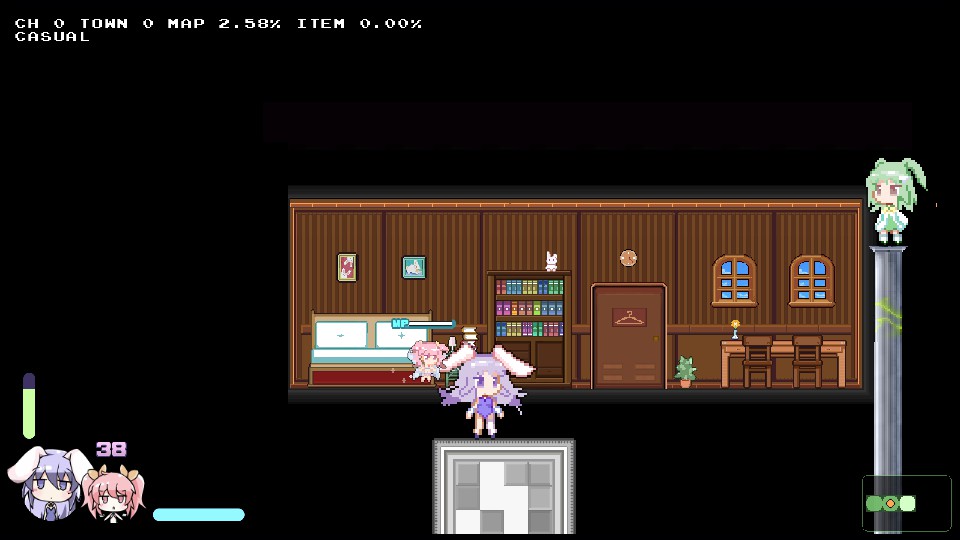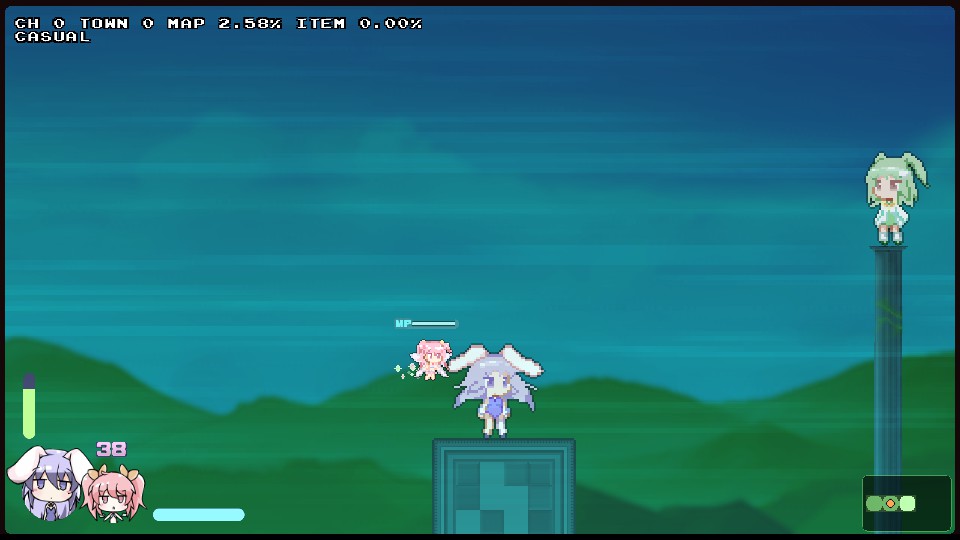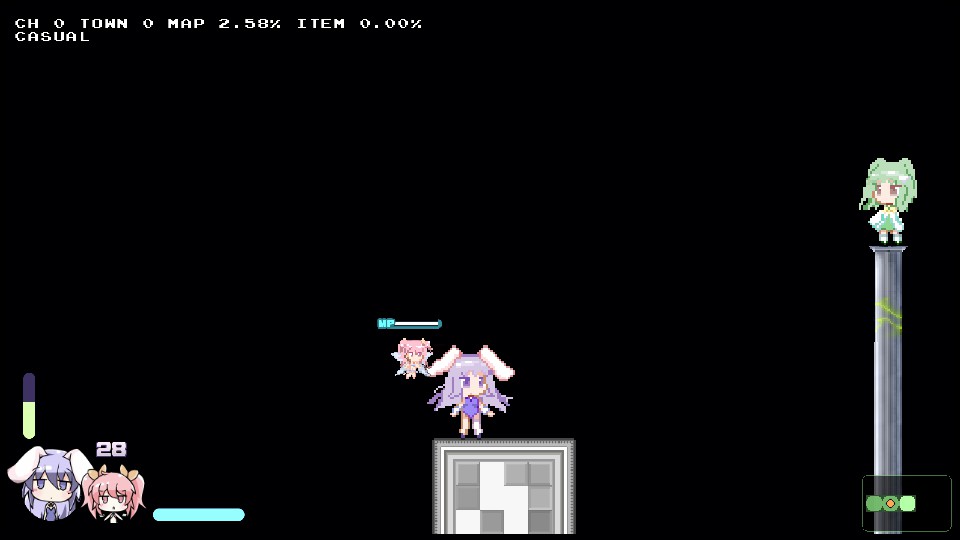You can not select more than 25 topics
Topics must start with a letter or number, can include dashes ('-') and can be up to 35 characters long.
19 KiB
19 KiB
Background Images
If it isn't listed here as notes, it hasn't been tested.
Note: Backgrounds were tested live by changing memory. Certain backgrounds may not work this way. Many backgrounds with blank images are also simply unused backgrounds.
0
- Copies background from previous room.
1
- Clouds near top slowly scroll right.
2
3
4
5
6
7
8
9
10
11
12
13
14
15
- Lava is animated.
16
17
18
19
20
21
22
23
24
25
26
27
28
- Adds vehicle noises and has spawning cars. Cars will get stuck on solid walls.
29
30
31
32
33
34
35
36
- Generates a layer of water that covers tiles.
37
- Hides layers 1, 4, 3, and 0. Tiles on layer 2 will have a rainbow effect applied to them.
38
39
40
41
42
43
44
45
46
47
48
49
- Scrolls left across three different layers.
50
51
52
53
54
55
56
- Turns all tiles and entities on the map black.
57
- Turns all tiles on the map black and makes entity palettes darker. A soft mechanical hum plays.
58
59
60
- Entity palettes flash slightly. All tiles on the map become black. A soft mechanical hum plays.
61
62
63
64
- Slows down any music playing at the moment.
65
-
Two effects based on location. In most sectors of the map, this is the System Interior background.

-
If placed in rows 7~13 on column 9 in a map, significantly slows down Erina's fall speed. A glowing white layer covers tiles, more drastically affecting tiles on layers 2 and 6.
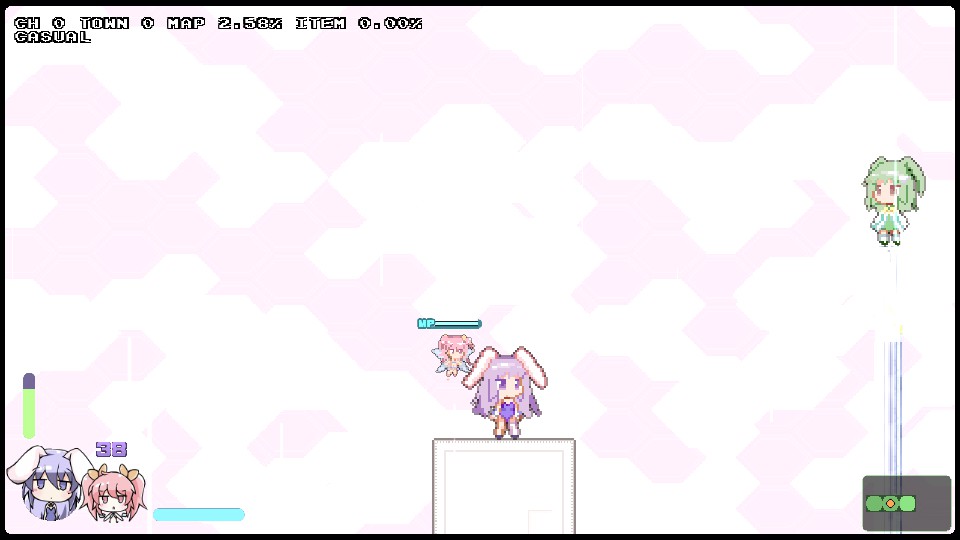
66
67
68
69
70
71
72
73
74
75
76
77
78
79
- Bubbles appear at the bottom and rise to the top.
80
- Same as 37, but the rainbow effect applies to layer 5 as well as layer 2.
81
- No immediately obvious background, but applies a white glow to tiles on layers 5, 1, 4, 3, and 0.
82
- Clouds scroll upwards, giving the illusion that you are falling.
83
- Apparently the first Library background, but nothing comes up.
84
- The lights turn on and off, hiding and revealing tiles. Library tiles are still somewhat visible when the lights are out. The animated Library background is activated through event 346 (Enter Library), but activating it without recruiting all town members or passing through event 525 (NO EVENT 1) will warp the player to area 5. If area 5 does not exist, the player will be ejected into the death barrier.
85
86
87
88
- Applies a white glowing to all tiles. Tiles on layers5, 1, 4, 3, and 0 shine brighter.
89
- All notes for 84 apply here, including event restrictions and requirements.
90
91
- Background scrolls southwest.
92
93
94
95
96
97
98
- Changes to the corrupt playroom if event 370 (Miru's battle) is activated before entering.
99
- Bubbles appear at the bottom and rise to the top.
100
101
- Forgotten Cave II background. Slightly tints all tiles. Tiles on layers 2 and 6 become transparent.
102
103
- Hides tiles on layers 2, 6, and 5. Stars move upwards.
104
- Tiles glow.
105
106
107
- Lava is animated.
108
- Psychadelic lines change color based on grid position.
109
110
- Immediately hides tiles on layers 5, 1, 4, 3, and 0. After a brief moment, hides tiles on layers 2 and 6 along with most event entities.
111
112
113
114
115
116
117
- A layer above the background shifts through all colors of the rainbow.
118
119
120, 121
- Harsh winds blow in the background, slowly pushing Erina east. A windstorm sound effect plays.
122
- The winds are even stronger. Any music playing slows down. A more violent windstorm sound effect plays.
123
- Boss entities will behave like illusions in the Hall of Memory, attacking Erina.
124
125
- Halloween DLC background. Camera will zoom in when near boss entities regardless of being in a boss battle or not.
126+
- Crash. Too lazy to continue testing past 130