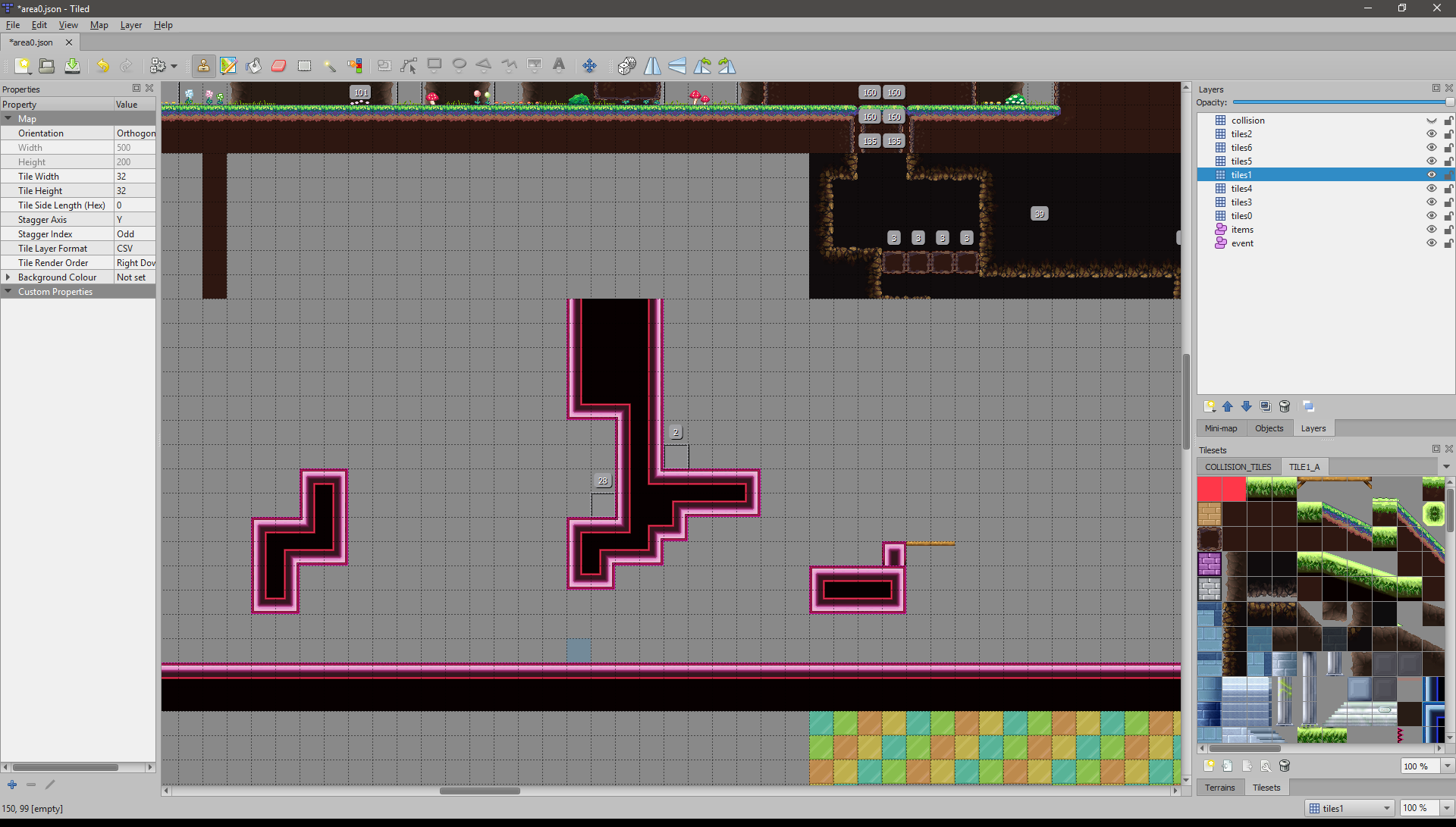4.3 KiB
Rabi-Ribi Map Editor
Brought to you by the Rabi-Ribi Speedrunning Community.
Rabi-Ribi Speedrunning Discord
How to edit Rabi-Ribi maps
Downloads
Download the following:
- The Rabi-Ribi Map Converter
- These Tileset files
- The Tiled map editor
How to use
Rabi-Ribi maps have the extension .map. Normally, these maps are found in Rabi-Ribi/data/area in your steam directory. We will explain how to modify the maps in this directory.
We use the Rabi-Ribi Map Converter to convert between the .map file format, which is used by Rabi-Ribi, and the .json file format, which is used by the Tiled Map Editor.
After downloading the Rabi-Ribi Map Converter, unzip it into any location you want.
In the rabiribi map converter directory, there are three folders:
s1_original_mapss2_editable_mapss3_final_maps
Place the original Rabi-Ribi maps in s1_original_maps. These maps will never be modified by the converter.
-
Double-clicking
original_to_editable.batwill take all the maps ins1_original_maps, convert them to.jsonfile format maps, and place them ins2_editable_maps. -
You can open these
.jsonfile format maps ins2_editable_mapsin the Tiled Map Editor. -
Double-clicking
editable_to_final.batwill take all the maps ins2_editable_maps, convert them back to Rabi-Ribi maps, and place them ins3_final_maps. -
You can copy these
s3_final_mapsback into Rabi-Ribi to try them out. (maps are placed in theRabi-Ribi\data\areafolder in your steam directory)
NOTE: The Tileset files MUST be placed in the same directory as the .json files for the map editor to display correctly!
- I suggest placing the Tileset files in
s2_editable_maps
Guides
The following guides will help you get started with map editing.
Running Custom Maps
Getting Started with the Editor
Detailed Documentation
Frequently Asked Questions
Q: When I load a map in Tiled, I can't see any tiles at all! All I see are a bunch of numbers.
A: This happens when you don't put the tileset files in the same directory as the .json file. If your .json file is in s2_editable_maps, you should place the tileset files in s2_editable_maps as well.
Q: I get a conversion error when I try to convert my .json map back into a .map file. What happened?
A: A conversion error happens when you do something in Tiled that is not valid in Rabi-Ribi. I suggest reading the Important Notes when working with the Map Editor to find out what you should and should not do in Tiled.
Other Stuff
Demo
Rabi-Ribi Custom Maps Portal
We have a custom maps portal for user-created Rabi-Ribi maps.
Rabi-Ribi Live Memory Map Editor
This Live Map Editor is an alternative map editor for Rabi-Ribi. It can be used to edit the maps by setting the map tiles in-game.
Rabi-Ribi Randomizer
Rabi-Ribi also has a Randomizer, also brought to you by the Speedrunning Community.
Contact
For any queries, look for me (wcko87) on either Twitter, YouTube, Twitch or in the Rabi-Ribi Speedrunning Discord.